To view which seller you purchased your product from, sign into your Amazon account. Hover over Accounts & Lists, then click Orders. Once you find the correct order, click View order details. Once you are the order details page, you will see Sold by next to each item in your order.
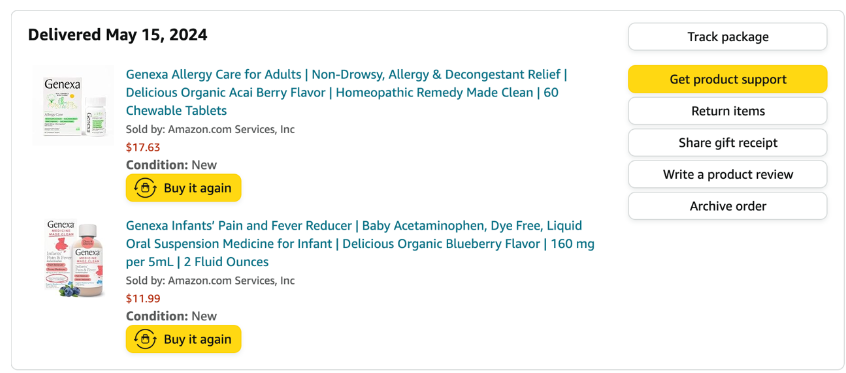
If it does not say sold by Genexa, you can still click on the Get product support button and submit a ticket for our team!



